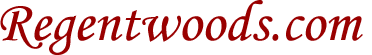![]()
RegentWood's Workshop
Viewer Instructions:
- Click and move the mouse to pan and tilt
- While panning, use control and shift keys to zoom in and out.
- Alternatively, use the arrow keys for panning and tilting in fixed increments.
- Use + and -, or > and < keys to zoom in fixed increments.